Life as a payroll professional is not easy. We stand with those of you who brave the onslaught of the payroll process without a software… month after month! Here are 10 ways payroll processing has professionals tearing their hair apart.
1. When payroll inputs from the HR department come in late
It’s the 24th of the month. They watch the hours pass by with no new mail whatsoever. Where are the payroll inputs for the month?

After a whole day’s wait, the leave and attendance inputs from the HR team finally arrive. End result: the work of the payroll professional has been delayed. Yet, his/her output cannot be delayed. It’s people’s salaries we’re talking about!
The payroll process as a whole is highly dependent on the HR department for timely inputs around LOPs, attendance, absconds, reversals, carry forwards, leave encashment, etc. These inputs don’t come in at least until the attendance cycle is over. The two-pronged requirement from payroll personnel, for highly accurate output and within tight deadlines (which inspired the title to this post), is a primary source of frustration for payroll professionals.
2. When payroll inputs are unclear or inaccurate
Payroll inputs have to come in from different locations, departments, etc. More often than not, the inputs may be inaccurate or unclear. For instance, the headcount may not tally and several reminders may be required to be sent to various departments in an attempt to coordinate with them in order to obtain accurate data.

Or, the values of certain salary components such as bonus may be inconsistent in the Excel sheet and in subsequent mails. One is never sure which value should be overridden in favor of another. This calls for coordination with the HR team and sometimes also other teams.
3. 33 days in a month?!

In the case of companies that have the system of overtime in place, extra working days may be added and payroll may be rolled out for 33 days, for instance. These exceptions are often not presented with clarity. Once again, clarifications have to be made. Talk about testing one’s patience!
4. Mid-month joinees scrambling your brain?

Excel does not recognize mid-month joinees. If the 16th of a month is the joining date of a new employee, it considers the data for the month as a whole. Here, the first 15 days of the month are considered LOP days (-15 days' pay), to which the latter 15 days' pay (the latter half of the month when the employee worked) is added. Thus, erroneously, 1 day of net pay would result for the month if it has 31 days. This may then lead to escalations. Software, on the other hand, gives you the correct output in such cases.
5. Been entreating your management to educate the HR team?
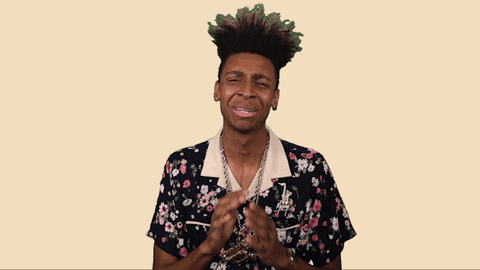
Even the HR team often does not have clarity as to the payroll inputs they provide. Clarifications regarding #4, for example, may be met with such roadblocks. With a software, on the other hand, options such as Hold and Stop Salary Processing take care of these cases without any hassles or errors.
6. Duplicate data adds fuel to the fire

For instance, all the salary components of an employee may be available in a single row in Excel, but incentives alone may be
present in a separate row. Result - a mismatch in employee
headcount (e.g. 400 employees but 420 entries).
The contradiction then has to be resolved manually.
7. Unapproved LOP leaves - need we say more?
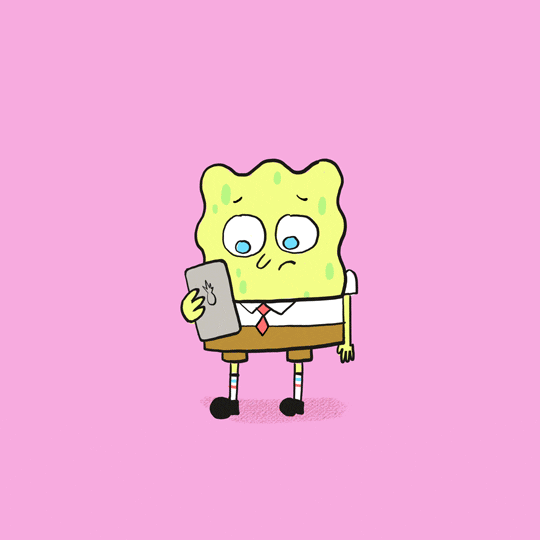
Loss of pay (LOP) days can be a source of frustration for payroll professionals. Often, one has to refer to mails to determine LOP days accurately.
If these have not been approved by the end of the cycle, the task of determining their status falls on the payroll executive. He/she has to then reach out to the appropriate departments to obtain this information. Try multiplying this task by the number of employees with LOPs - and you’ll see why it constitutes a true bother!
8. Salary revision updates reaching you all jumbled up?

There may be large differences in total month-on-month net pay, resulting from wrong CTCs having been entered for certain employees.
There is always a chance of CTCs getting interchanged. Reconciliation must to be done to ensure this does not happen. In fact, reconciliation is to be done after each stage i.e. after input collection, post processing as well as post release. Talk about adding on to the workload!
9. Forgetting to create backups each pay cycle?
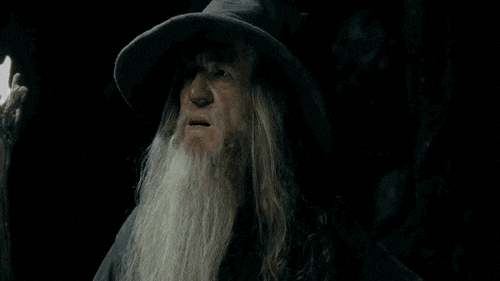
Backups need to be maintained without fail month after month. In case components such as overtime get missed out on in a certain month, they will need to be paid out in the next month. For this, the previous month’s data needs to be referred to and backups become critical. Else, escalations may result. With a cloud payroll solution, regular and automatic backups relieve you of this task altogether. Additionally, trends in salary payouts and associated reports become automatically available rather than having to be created manually.
10. The superhuman patience required to address queries!
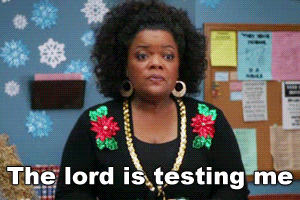
In spite of the correct output being generated, queries usually abound. Apart from the volume of queries, the nature of queries too can be frustrating, as legal intricacies have to be explained to laymen. A classic example here is queries surrounding income tax… which never seem to end!
That’s all for now, folks! Watch this space for part 2 of this series!
Note: All gifs sourced from Giphy








