Have you been wondering how greytHR handles the payroll process? Here’s a closer look at the payroll process steps based on the method you choose on the application.
On greytHR, two options are available to you: Quick Process (fully automated) and Process Payroll (step-by-step processing based on a comprehensive checklist).
Payroll process steps:
First things first, the previous month’s payroll has to be locked. This is a one-click activity. It ensures that the payroll for the previous month does not get processed again. Once this is done, you are ready to create the payroll for the current month.
Payroll inputs
Before the payroll for the current month can be processed, a number of inputs need to be factored in. These include:
- new joinee and resignee inputs
- deduction and increment inputs
- attendance inputs
- leave inputs (OT, LOP deductions, etc.)
- reimbursement and LTA claims
- income tax, and
- arrears
That is, multiple inputs need to be updated before payroll processing can be done.
Additionally, transactions that will affect the payroll happen throughout the month. All such data needs to be tracked and factored in without missing a single beat if the payroll is to be accurate. This takes up a significant amount of time and effort if handled manually or with an inferior tool.
On greytHR, all the different payroll inputs are collected in a central location, making it easy for you to access each of them. Also, greytHR’s leave, attendance and expense management modules are seamlessly integrated with its payroll module. This means updates to each of the payroll inputs flow into the payroll system in real-time, without the need for any additional effort. In other words, information regarding the month’s leave, attendance and expense transactions is already available on the tool and need not be entered individually. This automation and integration eliminate redundant work, saving time and effort.
Salary revisions
For other inputs, such as salary revisions, simply enter the revised CTC and the system generates the CTC breakup for you. The revision percentage is also automatically generated and displayed. This information enables you to inform your employees about the accurate percentage of hike that they have received.
Without this provision, you would need to perform a number of steps before an accurate payroll, based on the revised salaries, can be rolled out. These include creating a salary breakup manually, entering the same into Excel and communicating the information to employees one by one in a confidential manner. The revision percentage too has to be calculated manually.
Arrears
‘Arrears’ refers to the amount to be paid to an employee at a date later than when it was due. This amount accrues from the date of the first missed payment till the actual payout is made. Arrears usually cause a considerable amount of distress for the personnel involved. This is because the chances of missing out on data are high, which may lead to delayed payments and disgruntled employees.
Arrears can be handled with ease on greytHR. Appraisal season is a time when the need for arrears commonly arises. In this case, one simply needs to enter three simple data points:
- the revised annual CTC
- the month from which it is effective, and
- the month in which the payout of arrears is to be made.
This results in the automatic payment of arrears to the employee in the relevant month. One more convenience available to you here is the display of previous appraisal details on the same screen.
Hold Salary vs. Stop Salary
Also, greytHR allows you to Hold Salary Payout or Stop Salary Processing for individual employees. These functions are commonly used in cases where the employees are serving their notice period, absconding or on maternity leave, etc.
Opting for Hold Salary Payout implies payroll processing will be completed for the selected employee as well as the requisite statutory deductions will be made. However, his/ her name will not be included in the bank transfer statement. That is, payout alone will be stopped. This option is commonly used for employees who are on notice period, those whose bank account details are not available yet, etc. The option to Stop Salary Processing, on the other hand, enables you to altogether stop processing payroll for an employee.
[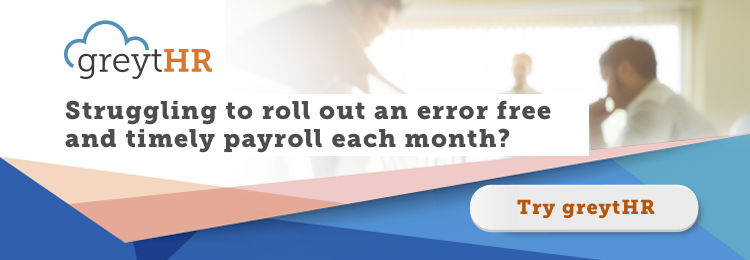 ]
]
- Process Payroll method vs. Quick Process method
Now, you’re ready to actually process the payroll. While the Quick Process method allows you to perform the task with a single click, the Process Payroll method provides you with a payroll checklist first. The checklist ensures that no steps are missed before the HR payroll process is run and makes sure your payroll is 100% accurate. Once all checklist items have been addressed, a single click makes it possible to run the HR payroll process.
- Post-Payroll Process
After payroll processing has been completed with our one-click Quick Process or the comprehensive Process Payroll method, it is time to make the actual payout, generate payslips for your employees as well as reports for statutory purposes.
Verify Payroll
Before you embark on these tasks, greytHR allows you to verify your payroll. This is made possible through the Quick Salary Statement option that displays the breakup of your monthly payroll. This can, as per your convenience, be downloaded, exported to Excel or viewed using filters. You can also view the Payroll Reconciliation Report, which compares your previous month’s payroll with that of the current month.
Bank transfer and payout
For banks to make the payout to employees, the bank transfer statement needs to be generated and uploaded in a specified and downloadable format. greytHR, with the provision to generate the bank transfer statement in just such a format, saves you easily over a day’s work. All you need to do is select your bank and the task is done for you.
Payslip generation and distribution
The monthly task of generating payslips is handled smoothly by greytHR. You no longer need to use MS Office: for payslip generation, verification, followed by conversion to the .pdf format, and, finally, their distribution to individual employees. greytHR allows you to mass mail payslips or publish them to its Employee Self-Service (ESS) portal. Employees can then view, download and print their own payslips as per their need.
Statutory reports
Adhering to statutory compliance is a major concern in the Indian market, with its constantly evolving legal landscape. greytHR comes to your rescue here as well. It provides you with numerous pre-defined reports to help you meet your statutory requirements.
Easy to learn and easy to use, greytHR’s payroll management module offers you 100% accuracy, huge time savings, satisfied employees and - ultimately - peace of mind.








