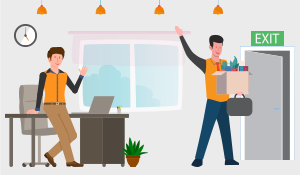Human Resources (HR) departments put a lot of effort into their onboarding process, and rightly so. But, what about the exit process when employees leave? Don’t you think offboarding requires the same attention as onboarding?
Can the employees bid adieu to the company happily after they have resigned? Can you ensure the employee exit is seamless, not cumbersome? Yes, with the right exit process in place, you will gain in-depth and valuable insights about the leaving employees.
We are pleased to introduce an extensive exit process in greytHR that’s fun to use and a huge productivity booster.
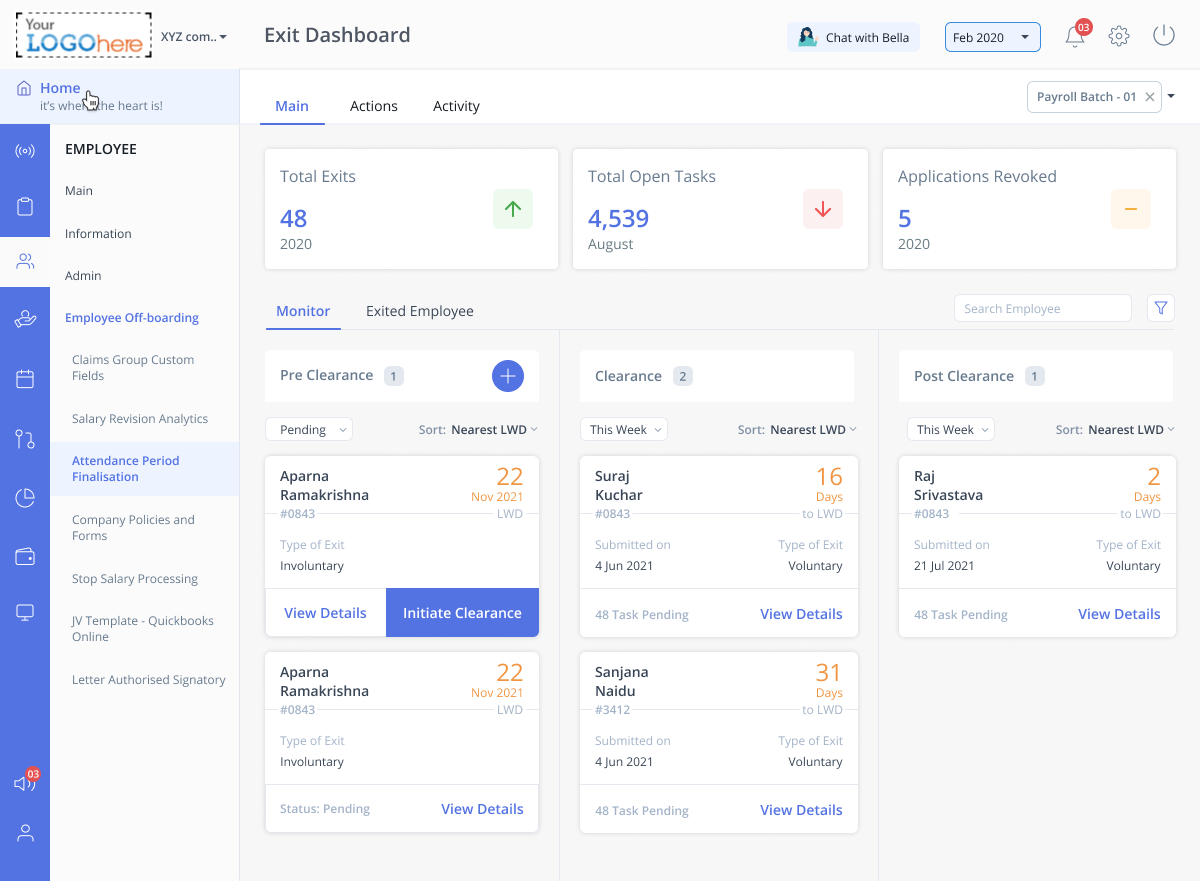
With greytHR’s Exit module, you can automate and leave behind the worry of keeping an exit checklist, following up with multiple stakeholders, conducting exit interviews, and much more. From Exit initiation till completion greytHR Exit covers it all.
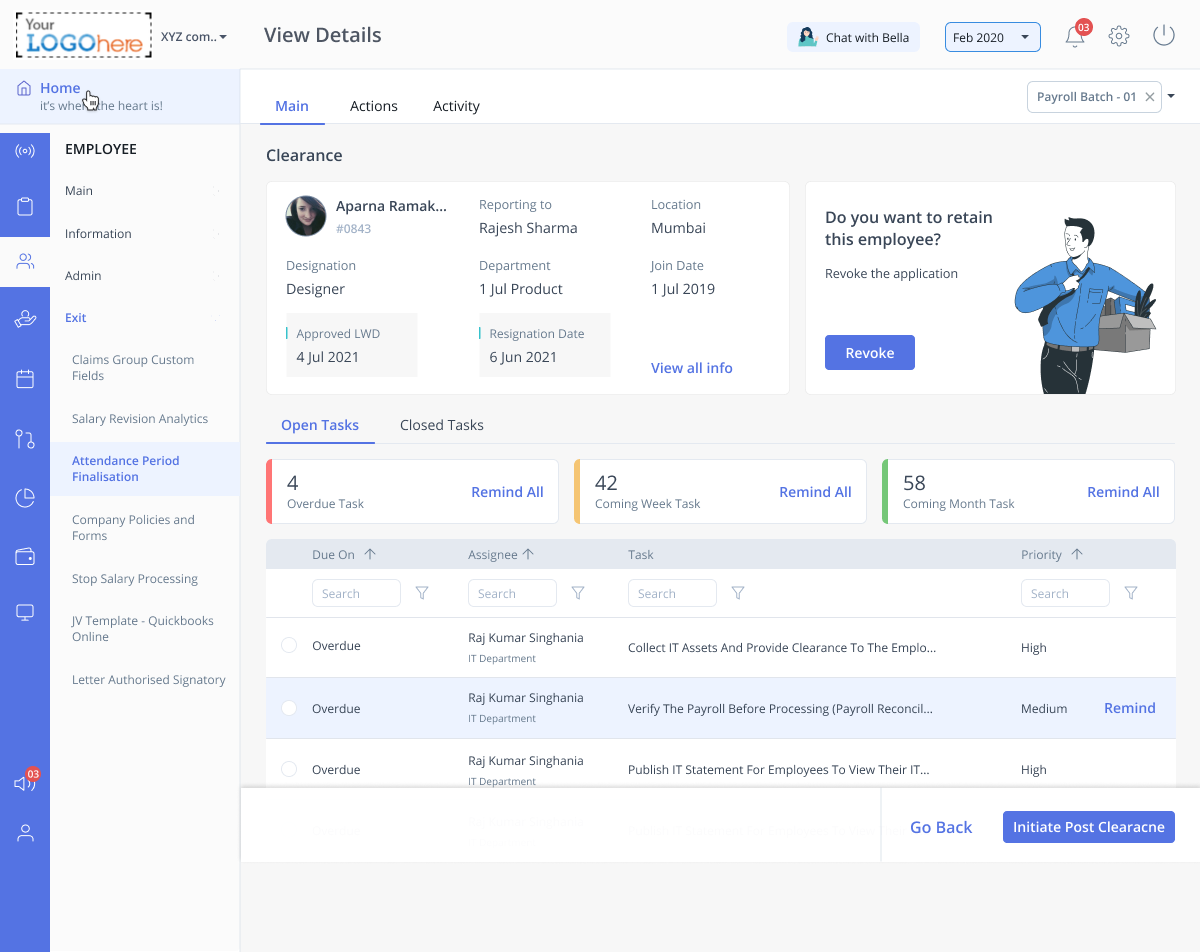
Exit Module Feature List
1. Resignation Application
In case of voluntary resignation, employees can apply via the Employee Self Service (ESS) portal. If it is an involuntary resignation (absconding, death, etc.), the HR admin can initiate the exit too. This feature makes it easy to perform the exit of even blue-collar workers with ease.
2. Resignation Review
Resignation application goes for approval of the manager and other higher authorities after an employee applies for it. You can set 1-3 levels of review of resignation applications depending on your company policy.
3. Resignation Approval/Cancellation/Withdrawal
Employees are valuable assets to the organisation. Therefore, the manager often persuades them to stay back. The employees can use greytHR to withdraw their resignation, or the HR admin can revoke the resignation even after acceptance.
4. Pre-Clearance
Pre-clearance is the preparatory stage before the actual clearance checklist gets triggered. In this stage, the admin can initiate exit for non-voluntary cases, blue-collar workers, or other cases if needed. It concludes with the Exit checklist getting triggered. While we have a readymade exit checklist in place, you can always customise it to suit your needs. This checklist gets auto-triggered when a resignation is accepted by HR and the clearance stage starts.
5. Clearance
After the manager/HR initiates the clearance process, the employee moves from the pre-clearance stage to the clearance stage. Now, certain tasks need to be performed. It might vary from one organisation to another as per your organisation’s policies. But, some of the common items on the checklist are as follows:
- Raise requisition for a replacement.
- Complete knowledge transfer.
- Recover company assets such as keys, laptops, IDs, etc.
- Recover access card.
- Collect uniforms, if applicable.
- Conduct an exit interview.
- Save contact information for further communication.
- Ask the employee to fill up the exit interview form, exit feedback form, etc.
- Issue relieving letter on the last working day (LWD).
All the departments designated for performing the tasks in the checklist are intimated. Once the above tasks are completed, they move from the Open Tasks to the Closed Tasks list. If a particular department doesn’t close the task, you can remind them using the greytHR exit dashboard with just a click of a button. Then you can initiate post clearance.
6. Post-Clearance
Once various stakeholders finish all the tasks in the clearance checklist, the Clearance stage is completed. Next comes the Post-Clearance stage. You can start completing the following tasks under the post-clearance checklist:
- Notify the payroll department to process post-exit outstanding payments.
- Disable email IDs, logins, VPN access, portal subscriptions, etc.
- Redirect incoming emails and calls to another teammate.
- Change passcodes to sensitive systems. Share the relieving documents (relieving letter, Form-16, F&F settlement, etc.) to the employee’s Alternate Email Id.
- Perform the separation paperwork.
You can assign the various checklist tasks to various people in different departments with a specific deadline for each task. As an administrator, you can also send them reminders with the click of a button. Once the checklist is completed, the post-clearance stage is over. You can mark the employee as exited.
7. Exit Data Management
With greytHR, you can maintain the data of all the exited employees. You can also engage them in the alumni network for further communication or if they become boomerang employees in the future.
Benefits for different users
For the HR admins
- The Exit module gives complete control and overview of the exit process leading to big savings in terms of time and effort.
- Manual clearance and exit process are things of the past.
- greytHR provides customised lists to keep everyone on the same page.
- It also sends automatic notifications and reminders in case of incomplete tasks. This saves you from a lot of follow-ups between departments.
For the employees
- They can easily place and track exit/resignation requests online
- They can fill and access all exit forms digitally.
- They are more expressive and vocal during the digital exit interviews.
- They feel valued with personalised and seamless exit interviews, feedback, and formalities.
- They leave positively, and it enhances the company’s brand value too.
We are excited to present the most convenient way of managing exits. Give it a spin and see for yourself if it's as amazing as we think it is. We bet you will agree!
The Employee Exit Module is part of the greytHR platform. Please check out these videos to understand the module better. Remember, employees, leaving happily will create a healthy brand image for your organisation. Then why wait?